Hello,
Does anybody know how to realize simple text output?
(I want to write a chat for my game)
Text Output
Moderator: Brume Dev Team
6 posts • Page 1 of 1
Re: Text Output
Hi Dafreeman,
In fact we have no text area control yet. But with IceCube we have written an input control that may give you some tips (and maybe can be enough ?).
Here is the link : http://brume.cvs.sourceforge.net/brume/ ... iew=markup
Hope that it can help...
In fact we have no text area control yet. But with IceCube we have written an input control that may give you some tips (and maybe can be enough ?).
Here is the link : http://brume.cvs.sourceforge.net/brume/ ... iew=markup
Hope that it can help...
-

Silmaryls - Brume Team Member
- Posts: 340
- Joined: Tue Feb 21, 2006 10:09 pm
- Location: Paris - France
Re: Text Output
at your demo you have also realized a simple text output:
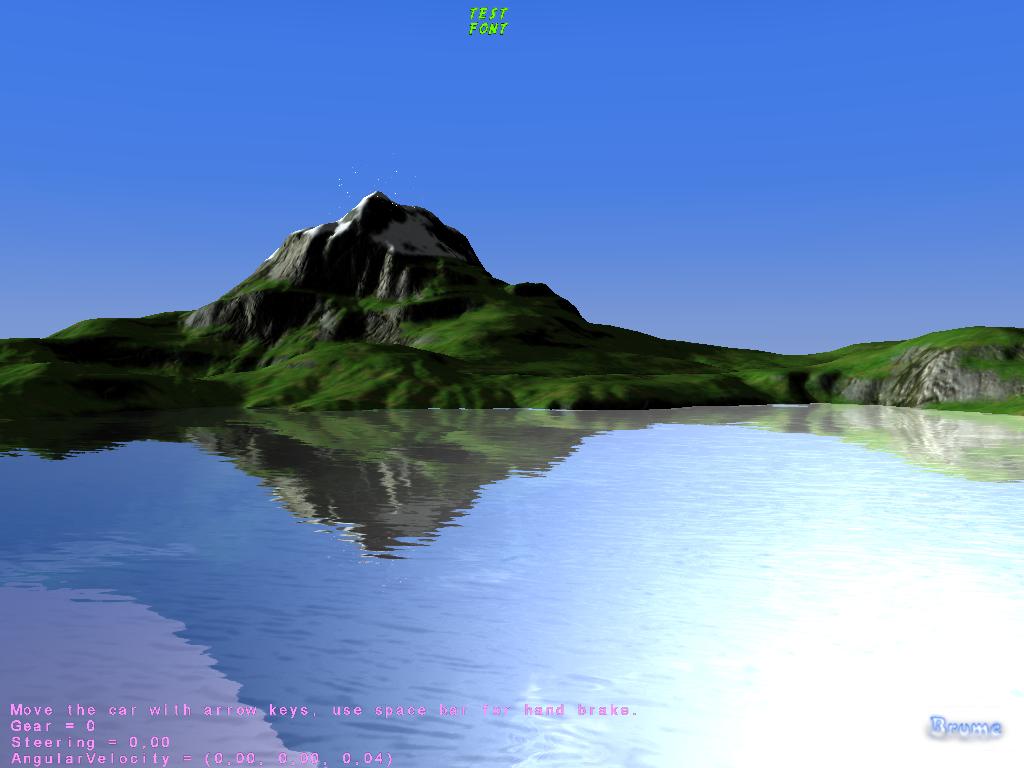
how did you realize this?
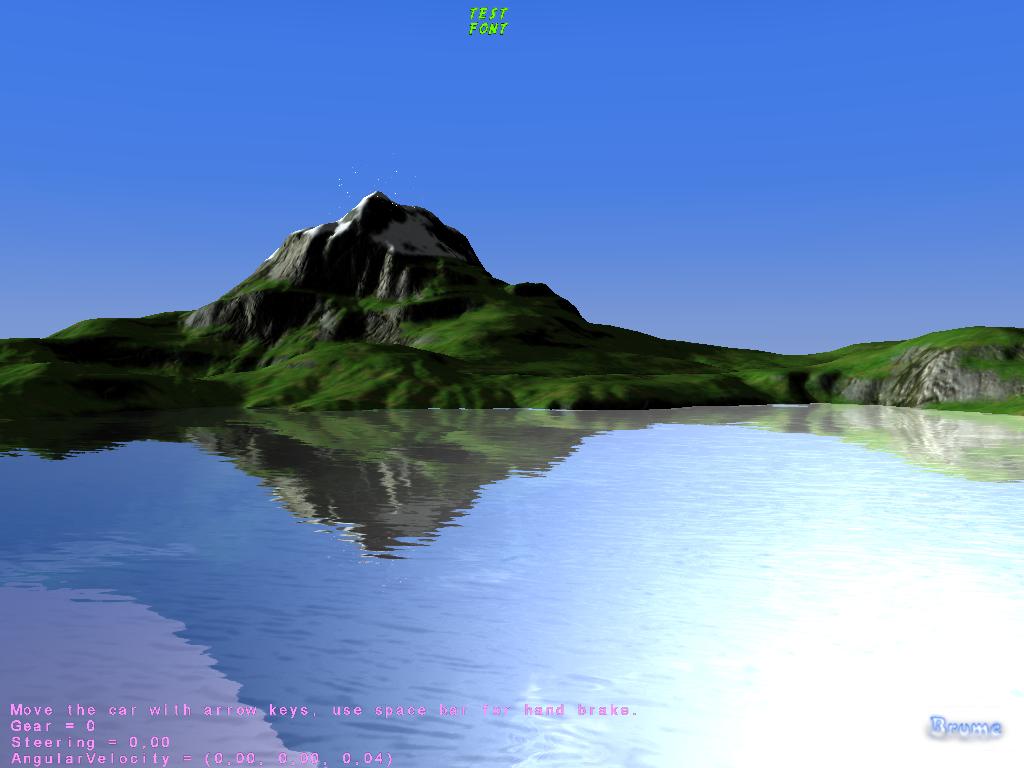
how did you realize this?
- dafreeman
- Brume Rookie
- Posts: 11
- Joined: Sun Dec 30, 2007 5:07 pm
Re: Text Output
This output is done using BrumeFont class.
Just take a look at this class : http://brume.cvs.sourceforge.net/brume/ ... iew=markup
And here is an extract to write something on the screen :
in GameInit :
First you load a texture containing all font characters and you create a BrumeQuadGridMeshTextured that will place a grid on your texture font. You must provide character size, global texture size and characters number to the mesh.
Then you create a BrumeFont giving a string mapping (this is a list of characters in char format as they appear in your texture)
Finally in MoveScene or in your update code :
Note : actually the font needs to be reset each frame (and labels updated). This will change in the future
Just take a look at this class : http://brume.cvs.sourceforge.net/brume/ ... iew=markup
And here is an extract to write something on the screen :
in GameInit :
- Code: Select all
BrumeTexture testFontTex = this.Textures["comics.png"];
BrumeQuadGridMeshTextured testFontMesh = new BrumeQuadGridMeshTextured(this, "testFontMesh", 24.0f, 30.0f, testFontTex.TextureWidth, testFontTex.TextureHeight, 95);
string TEST_FONT_MAP = "1234567890abcdefghijklmnopqrstuvwxyzABCDEFGHIJKLMNOPQRSTUVWXYZ&é\"'(-è_à)=°+^¨$ù%*,?;.:/!|~#{[\\@";
this.testFont = new BrumeFont(this, "Test Font", testFontMesh, TEST_FONT_MAP);
this.testFont.RenderStates.Texture[0] = testFontTex;
this.testFont.RenderStates.Perspective = BrumeRenderParams.PERSPECTIVE_HUD;
this.testFont.RenderStates.UseOwnAmbientLight = true;
this.testFont.Size = 15.0f;
First you load a texture containing all font characters and you create a BrumeQuadGridMeshTextured that will place a grid on your texture font. You must provide character size, global texture size and characters number to the mesh.
Then you create a BrumeFont giving a string mapping (this is a list of characters in char format as they appear in your texture)
Finally in MoveScene or in your update code :
- Code: Select all
testFont.Reset();
testFont.AddMsg(HUDX(this.BrumeWidth / 2 - 44), HUDY(20), "TEST\nFONT");
Note : actually the font needs to be reset each frame (and labels updated). This will change in the future
-

Silmaryls - Brume Team Member
- Posts: 340
- Joined: Tue Feb 21, 2006 10:09 pm
- Location: Paris - France
Re: Text Output
thanks runs perfectly
Do you know where to find other font textures than comis.png?
Do you know where to find other font textures than comis.png?
- dafreeman
- Brume Rookie
- Posts: 11
- Joined: Sun Dec 30, 2007 5:07 pm
Re: Text Output
There is an arial font in "Data\Internal\brume_core\brume_textures\fonts\"
I made them myself. It's not too hard but it takes some time.
Just take a paint tool, draw a grid to see characters size and positions write all characters below the grid and then copy them one by one in the grid.
Once you're done remove the grid (actually I just use points to place the characters) and cleanup the image.
The alpha channel is also important : just select the characters with a "magic" selection tool and invert it. The characters must be white in the channel and the background black.
I made them myself. It's not too hard but it takes some time.
Just take a paint tool, draw a grid to see characters size and positions write all characters below the grid and then copy them one by one in the grid.
Once you're done remove the grid (actually I just use points to place the characters) and cleanup the image.
The alpha channel is also important : just select the characters with a "magic" selection tool and invert it. The characters must be white in the channel and the background black.
-

Silmaryls - Brume Team Member
- Posts: 340
- Joined: Tue Feb 21, 2006 10:09 pm
- Location: Paris - France
6 posts • Page 1 of 1
Who is online
Users browsing this forum: No registered users and 2 guests
